Here is my Fundraising for University pitch that was generated by Tome in a slides presentation format:
https://tome.app/edci337/fundraising-pitch-copy-clpa8370y004kmr7a93fnlaro
Tome AI has a paywall that unlocks some of its features, in addition to only giving new users 500 credits to play around with. I used up majority of credits creating various presentations and collages and tried to play around with as many of its features as I could without spending money. In short, Tome creates engaging presentations quickly using artificial intelligence. It has the following functionalities:
- Pre-designed templates and themes
- AI-generated text for titles, headers, and descriptions
- AI-powered image generation
- Generation of AI-driven animations
- Integration with third-party apps such as Figma and GIPHY
- Collaborative workspaces for real-time collaboration with colleagues
- A companion mobile app for added flexibility and accessibility
I can see Tome being best used as a template for designing portfolios, resumes, work/school presentations. Its a good starting point to create structure for these projects and has the added advantage of AI-driven animations and images that don’t require copyrights and an aesthetically pleasing design. However, I do find the content of Tome-generated projects to be way to general and it does not do the best job at generating information based on text given to it compared to another AI tool such as Chat GPT.
Have you used AI applications before? If you have, what have you used them for?
I have tried all sorts of AI applications before, however, the only one I’ve used continuously beyond just experimentation is Chat GPT. I’ve used it as an aid for various school contexts. It is very good at quickly providing general knowledge that help me answer questions that I may not know, though the cutoff date of its data is 2022 so I must make sure the question isn’t regarding recent data. It is great for helping me with preliminary research. It starts me off with ideas of what questions to ask when doing my research; I never rely solely on ChatGPT for all the research because of its limitations of generating information with no valid sources or using outdated sources. I have also used Chat GPT to generate ideas for projects, presentations, or creative assignments. It is also very useful for creating structure for an essay, case study, any type of reports, and resumes/cover letters. Likewise, I find Chat GPT to be very good at writing and can assist in proofreading and editing written assignments.
What apps have you come across that are not in the Explore section that you’ve found useful?
I have used very few Generative AI tools, so many of the ones in the explore section are the ONLY AI tools I’ve ever come across. However, in my studies I have been introduced to many useful data visualization tools, including ones that are not in the explore section. The one I have used most is SAS (Statistical Analysis System). It is a software suite used for advanced analytics, business intelligence, data management, and predictive analytics. It can build interactive dashboards to explore and analyze data. It can also generate various types of charts and graphs to visual data. And it can support decision support by generating decision trees. It is very useful in almost any field and any job that requires analysis of large quantities of data.
What guidelines do you think should be in place to guide their use in an educational institution? What factors should be considered?
Introducing AI into educational institutions necessitates a thoughtful examination of ethical, privacy, and pedagogical considerations. Guidelines such as proper Ethical use should be considered. Institutions should develop and have students adhere to a code of ethics for AI use in education. This would help avoid using AI in ways that could compromise academic integrity or violate ethical standards. An example of this would a student using an AI-powered essay generator to write their essay. The student submits the paper generated by the tool, presenting it as their original work without proper attribution or understanding of the content. A preventative measure(s) for this situation would be to educate students about the importance of academic integrity, the consequences of plagiarism, and how to ethical use of AI in their studies. Additionally, use of anti-plagiarisms tools can force students to adhere to ethical standards.
In instances where AI is introduced into educational institutions from the instructors’s perspective, other guidelines should be considered. This includes transparency and explainability of the AI systems usage in the curriculum. As well as proper bias detection and mitigation. For instance if an instructor used AI for automatic grading, the system may prefer particular writing styles or disadvantage specific demographics. Resulting in consistently underestimating the work of certain students and inaccurate and unjust grading. Solution to this is providing clear explanations for the criteria used in evaluation. This transparency allows instructors and students to understand how the system reaches its conclusions. Furthermore, the instructors should regularly audit how the AI runs to mitigate these potential biases.
How might the use of these tools create a more inclusive learning experience? Who might be excluded?
There are several ways that AI tools can create a more inclusive learning experience provided that the algorithms have full transparency and explanation, as well as regular auditing from instructors. The first way is creating personalized learning paths.AI has the capability to assess unique learning styles, preferences, and progress of individuals, enabling the customization of educational content and activities to deliver a personalized learning experience for every student. For instance, AI can conduct assessments on students and restructure assessment methods and curriculum for that particular student based on their preferences and learning style. Another benefit would be AI-powered language translation tools on existing curriculum which can help students who speak different languages. This can ensure students whose first language may not be English can understand and engage with educational materials. Another instance of AI could help learning be more inclusive is to develop educational content that is culturally sensitive and inclusive, helping students understand and appreciate diverse perspectives. Study of Humanities often has more subjective learning and AI can help make the curriculum more culturally sensitive by examining a broad spectrum of literary pieces, and make sure that the reading materials encompass a variety of cultures, ethnicities, and viewpoints. By taking into account historical context, authorship, and thematic elements the curriculum can present a well-rounded and inclusive selection of material.
Though AI tools have the potential to include more diverse learners it can have the opposite effect. Students and instructors who lack access to reliable internet connectivity, devices, or necessary software may face barriers to using AI tools, leading to exclusion from the benefits of technology-enhanced learning. Furthermore, in cases where AI tools lack accessibility features or do not cater to diverse disabilities, students with disabilities may face exclusion. An illustration of this is when AI-generated content does not offer adequate support for screen readers or alternative input methods, rendering it inaccessible to specific students. The last group of people who may be excluded are those of lower socioeconomic backgrounds. Lack of equal access to technology beyond the school setting for students can lead to discrepancies in exposure to AI tools. This inequality may result in the potential exclusion of these students from specific learning experiences.

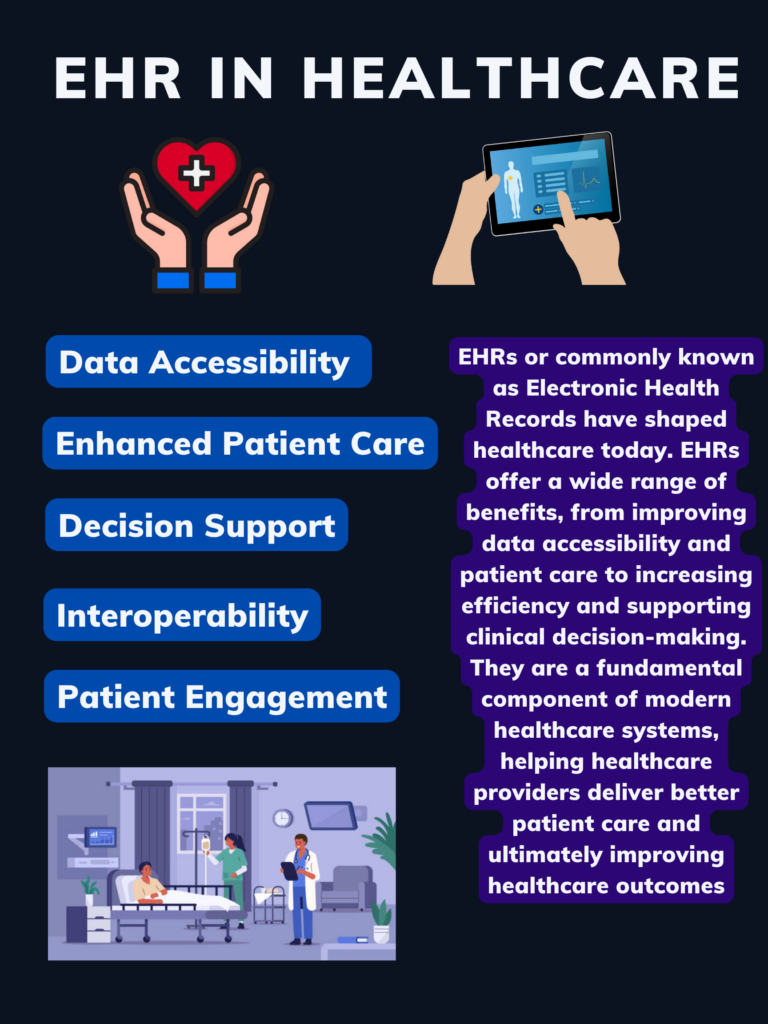
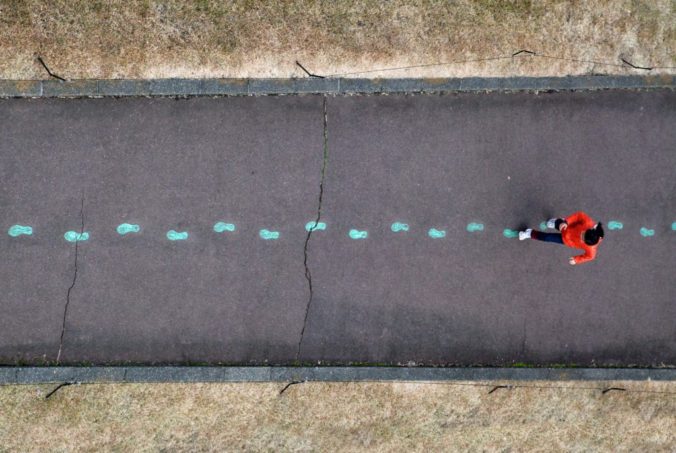
Recent Comments